To be able to contribute new materials to the ARBIMS thematic libraries and receive monthly email notifications on new materials that have been added, users need to register an account on the portal.
The account registration process is simple and the following step-by-step guide will help you create and activate your new account on the ARBIMS Portal:
Step 1: On the homepage, click on the "sign in" menu in the far top right corner and choose "User registration"
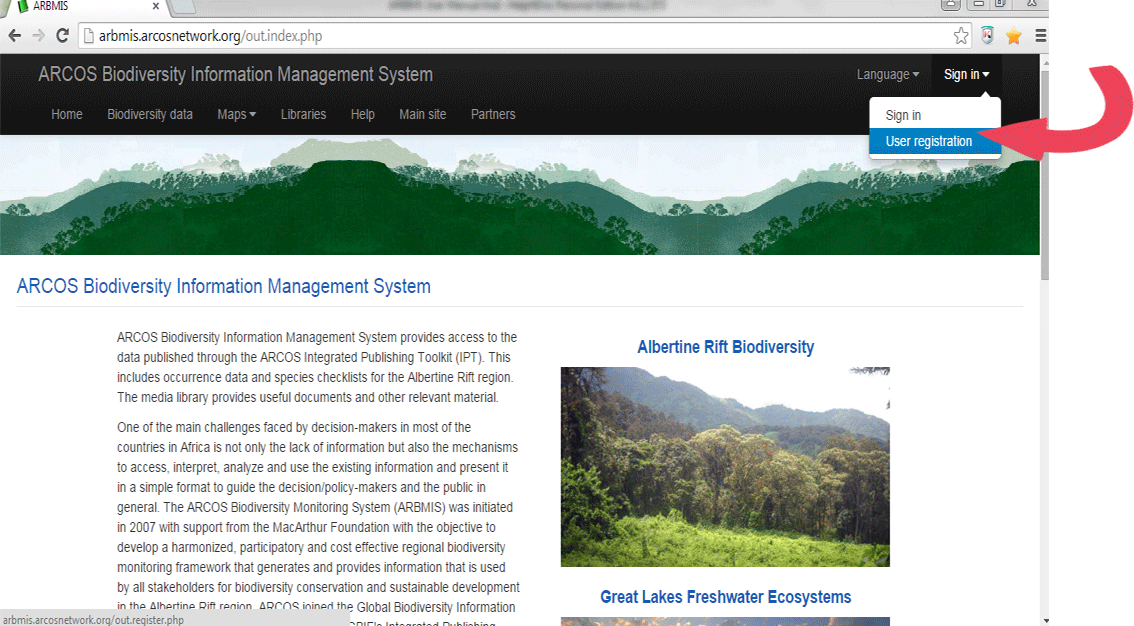
Step 2: Fill in the details and make sure you indicate a valid email address
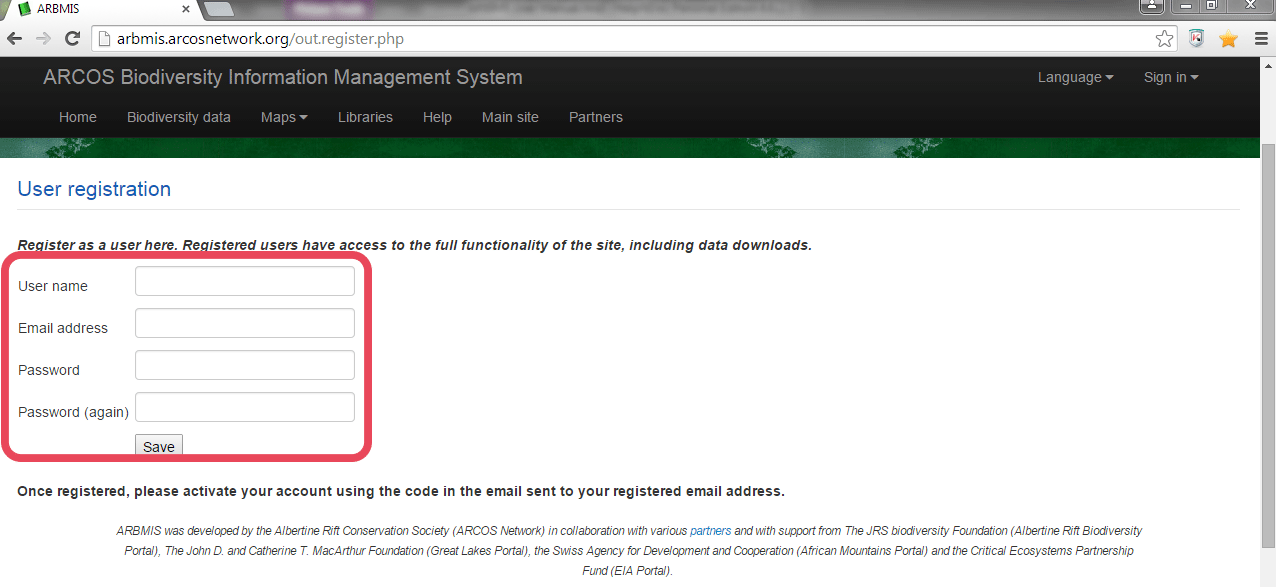
Step 3: Go to your email and validate your registration by clicking on the link
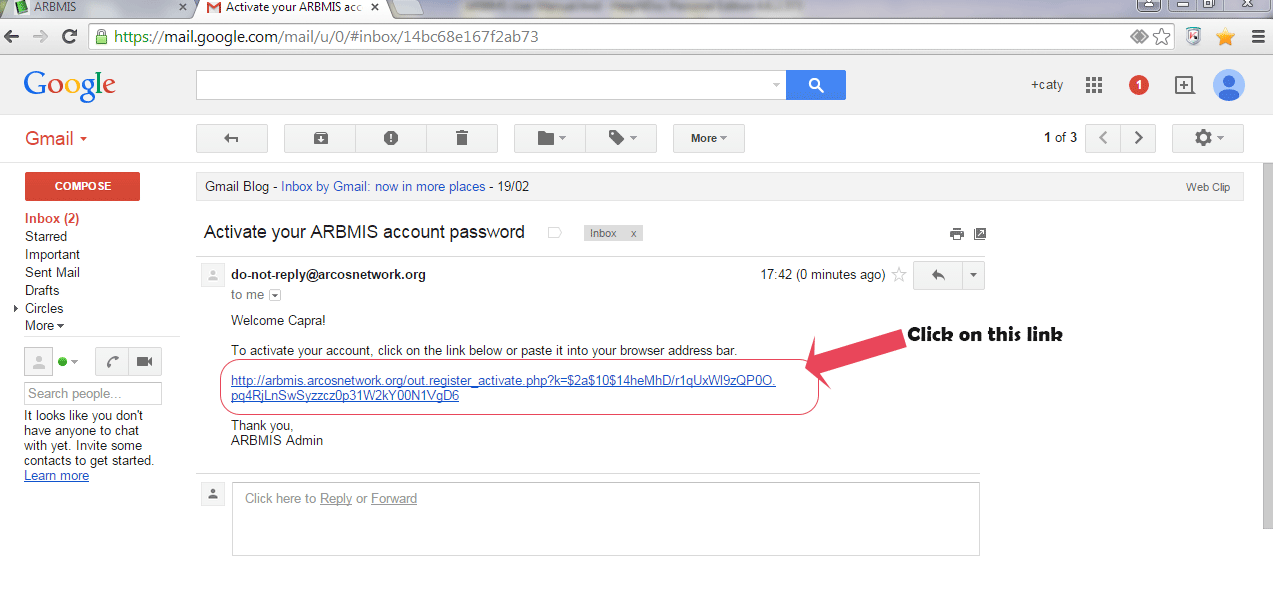
Step 4: Come back to the homepage and click on the "sign in" menu in the far top right corner and choose "Sign in" in the drop down
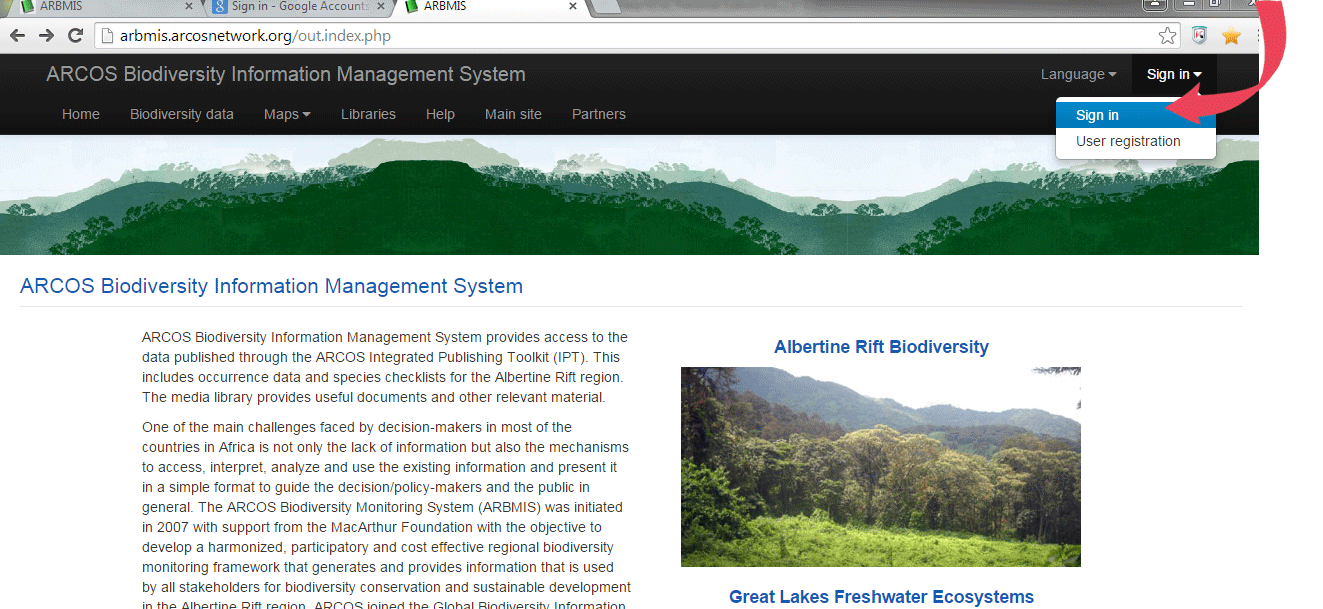
Step 5: Fill in the user name and password you have defined during registration
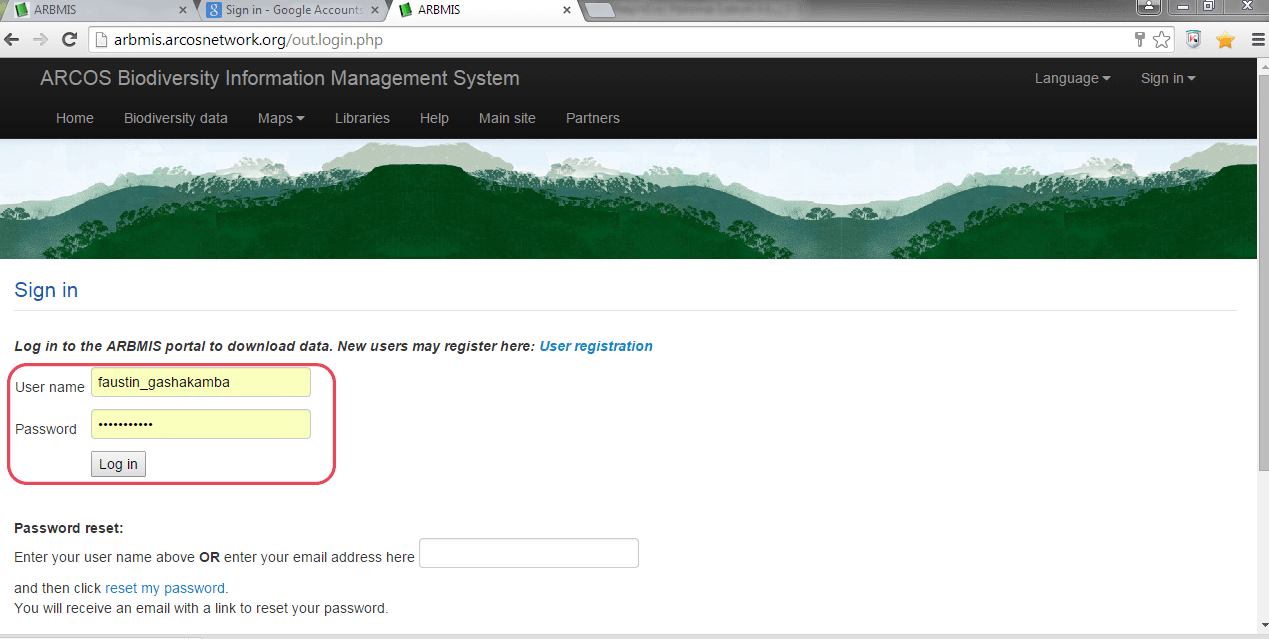
Step 6: You are now signed in. Verify that your name is seen on the top right corner. You can now start move away from this page and start explore the features of the portal
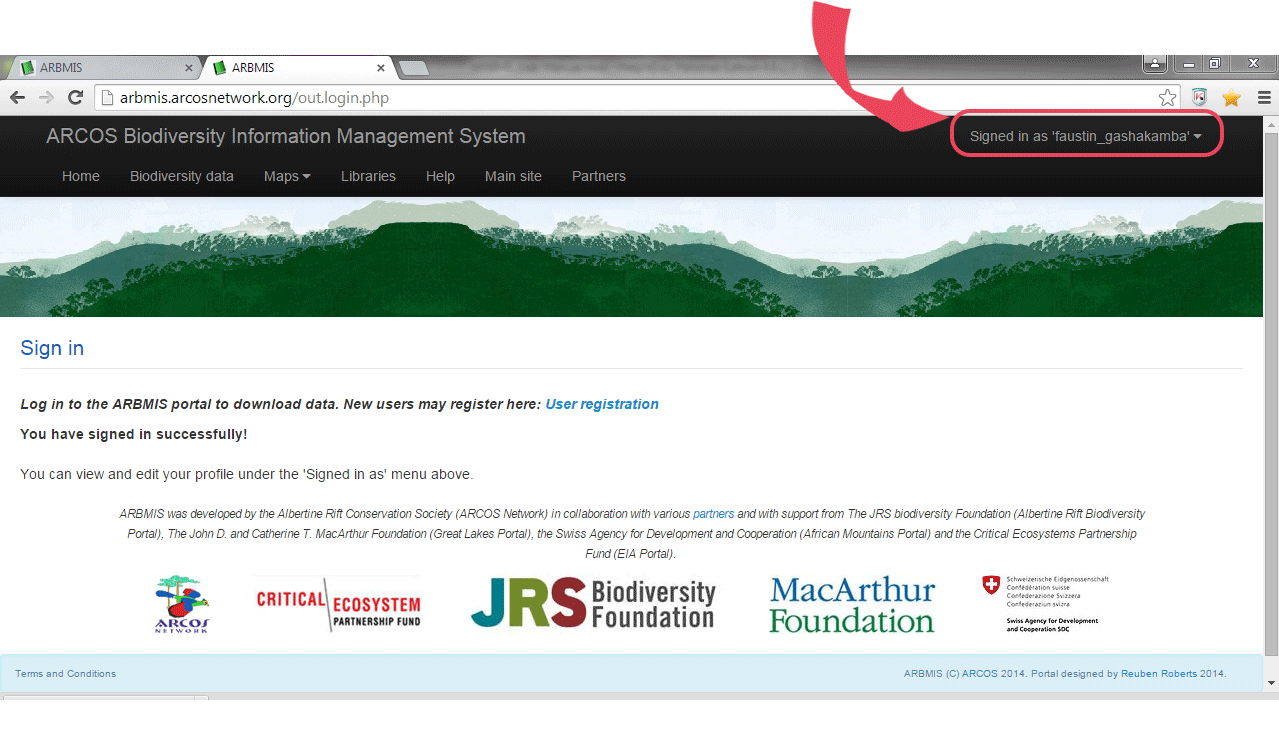
Created with the Personal Edition of HelpNDoc: Full-featured EPub generator